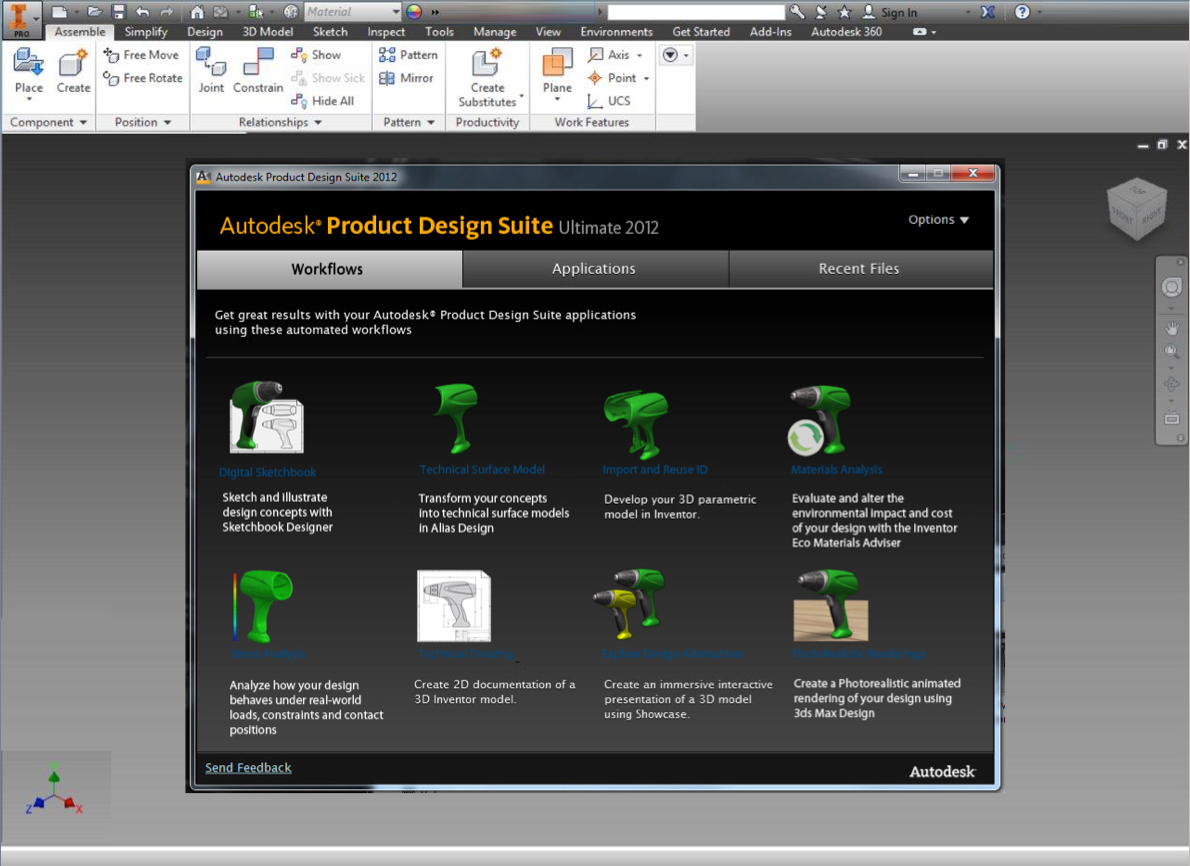
The Product Design Suite Launchpad is a workflow-based companion application for Inventor that offers multiple one-click automated workflows for product designer and engineers. Selecting any of the workflow buttons automates that process and reduces the amount of manual steps necessary to complete common design studio tasks. The sample image above shows typical Industrial design workflows that can be accomplished by selecting the designer persona.
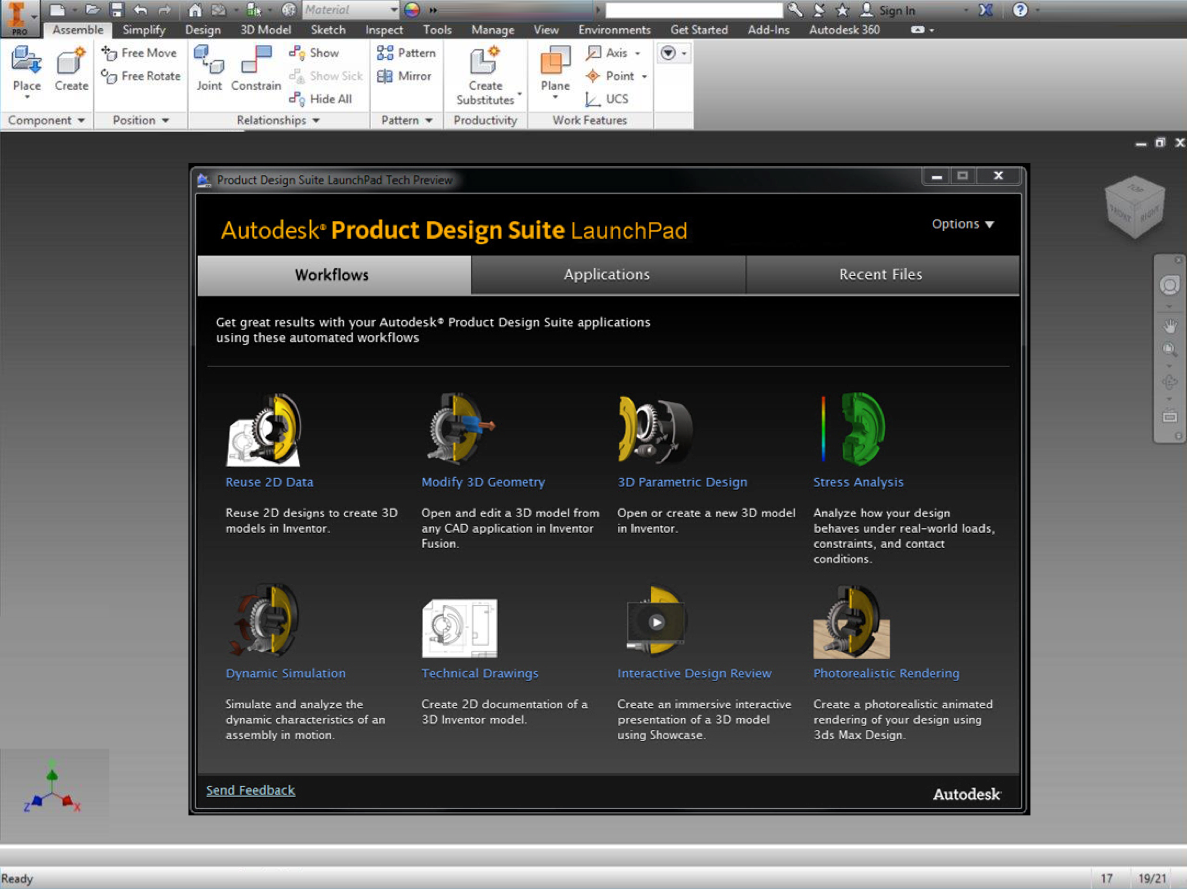
Selecting the engineer persona will show typical engineering workflows that can be automated into one step. Besides making a user more productive, the Launchpad also promotes learning by exposing workflows that a user might not normally consider.
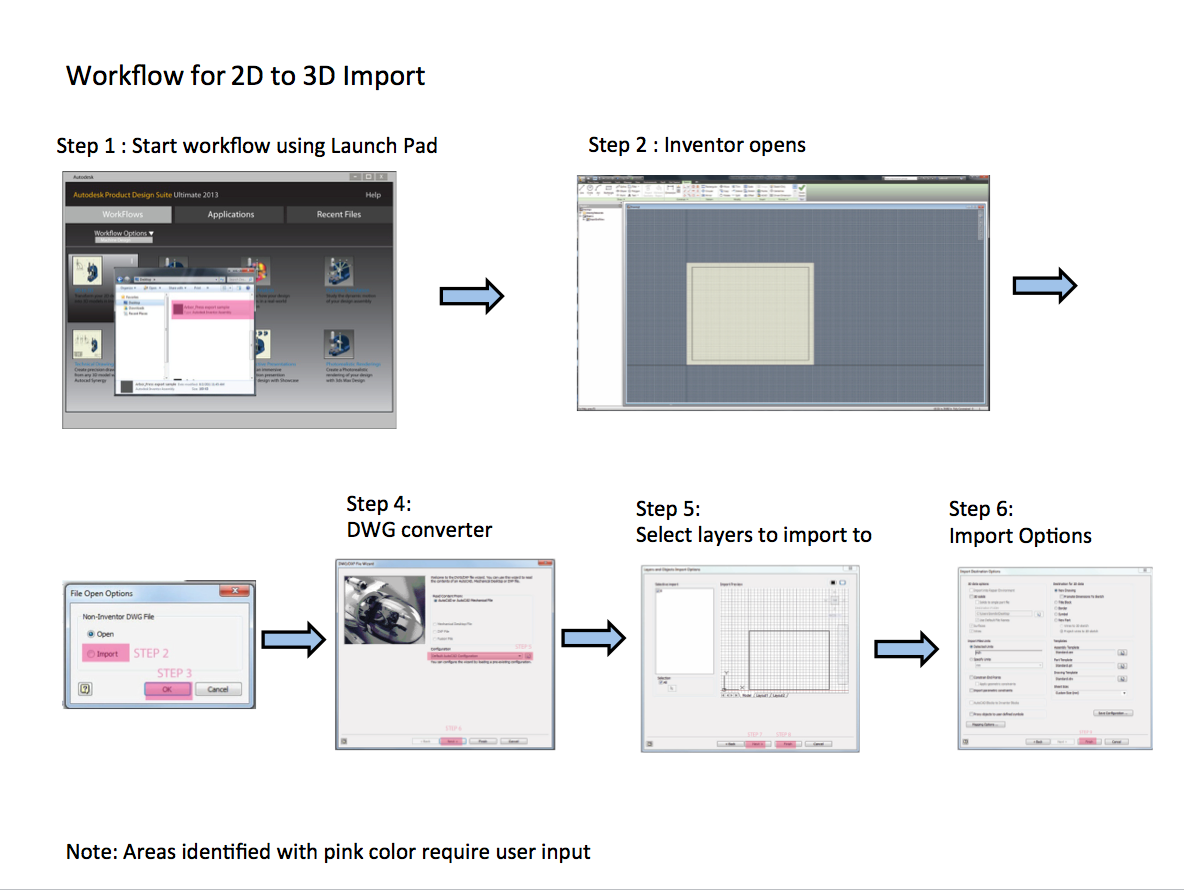
Early research consisted of multiple focus studies. De-constructed workflows were presented to expert and new users in simple-to-understand diagrams to promote open discussion and feedback on key functionality.
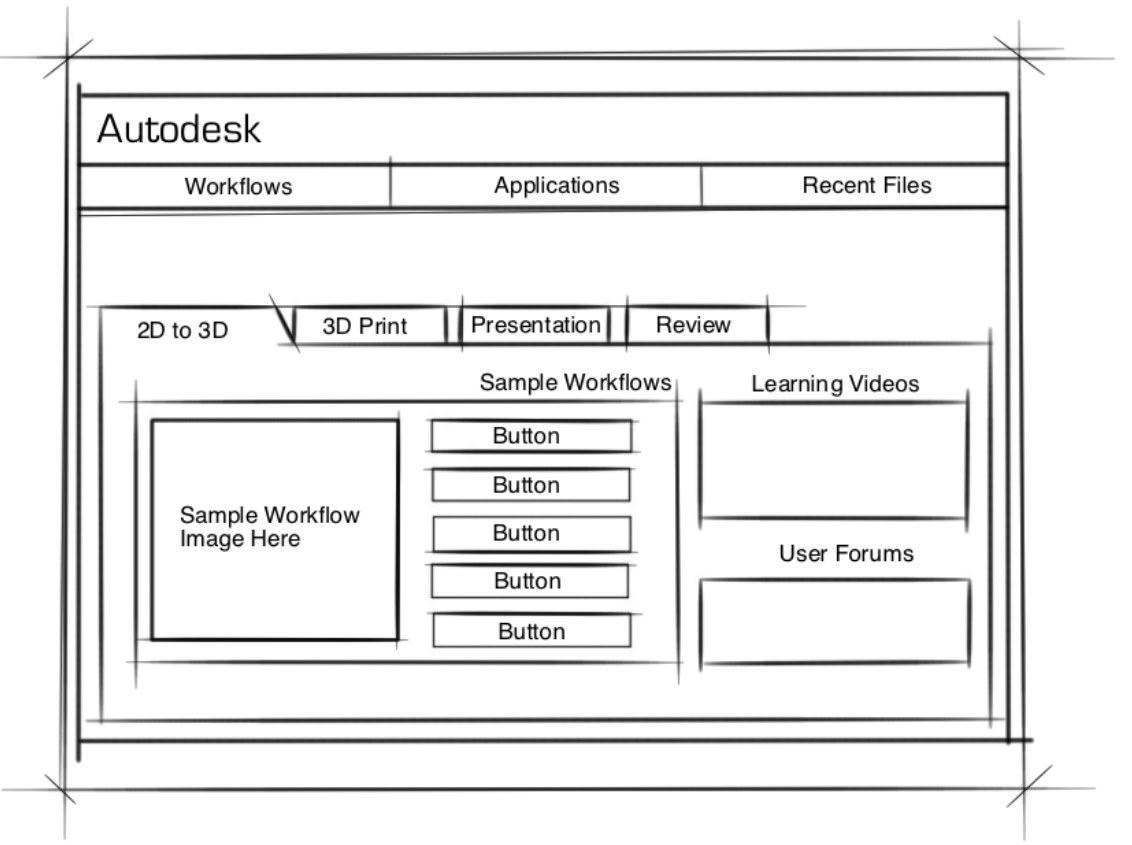
We captured focus group research notes in a public team Wiki site and I immediately captured potential design solutions as sketches.
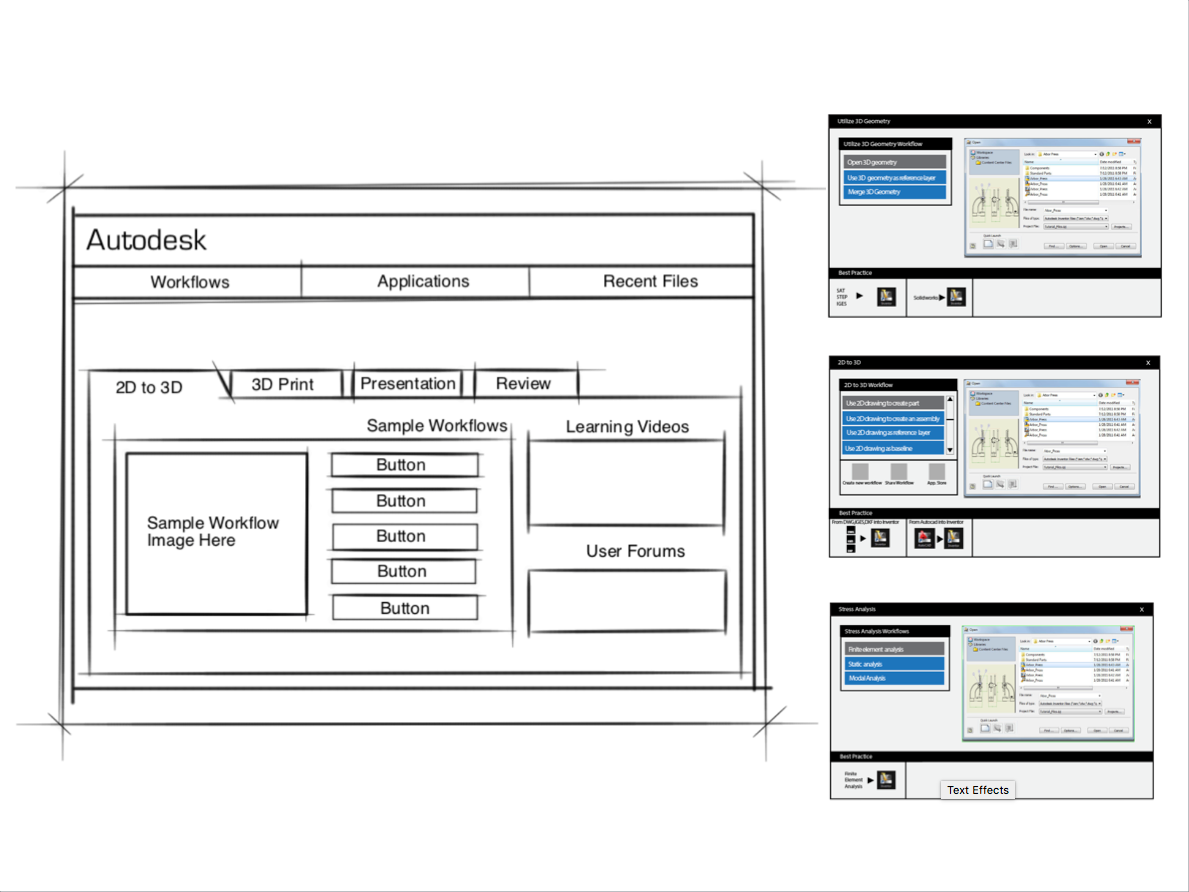
Sample of an early dashboard sketch that was reproduced in Adobe illustrator and later used for a creating clickable prototypes.
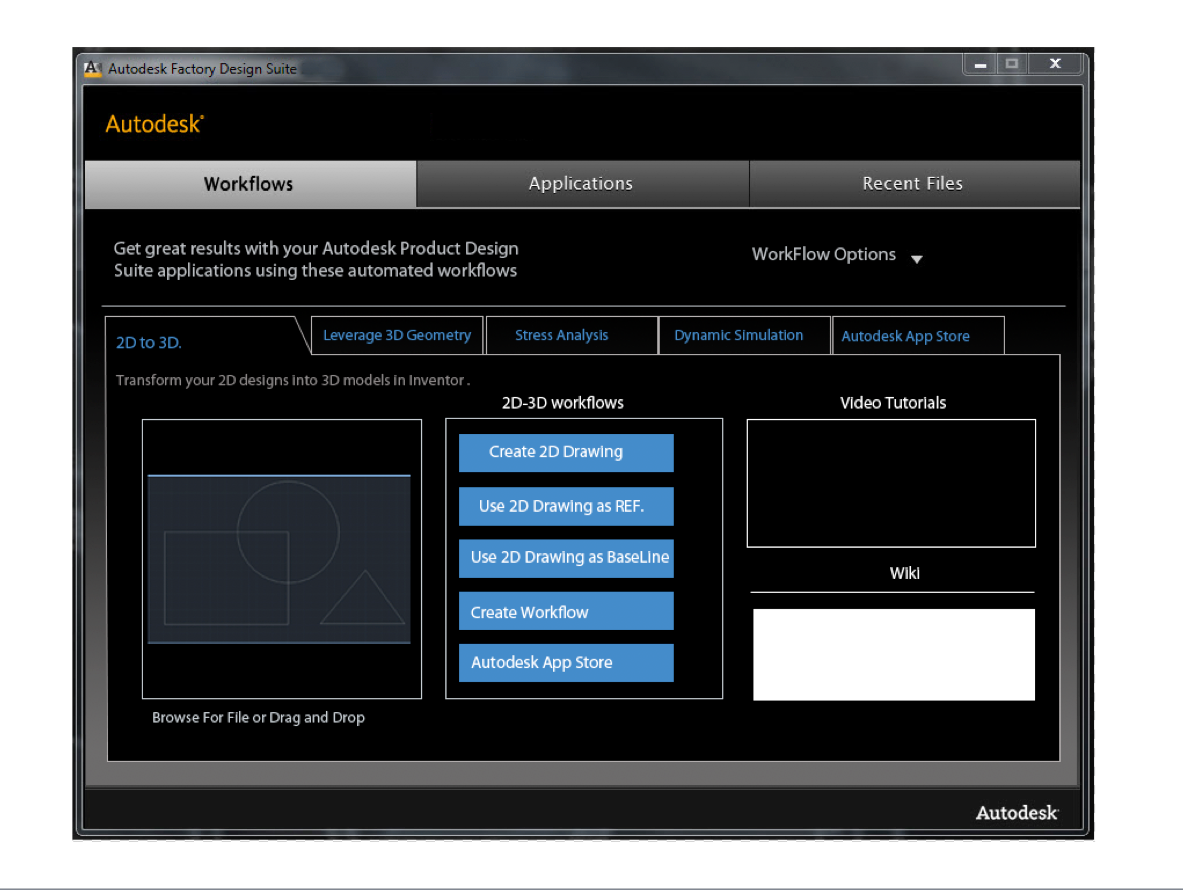
Besides automating workflows, a major objective of the Launchpad was to introduce elements of learning. Links to forums, user groups, and videos with best practices were all provided in one-easy to-use interface that stayed current and showed you the most recent crowed-sourced learning material available.
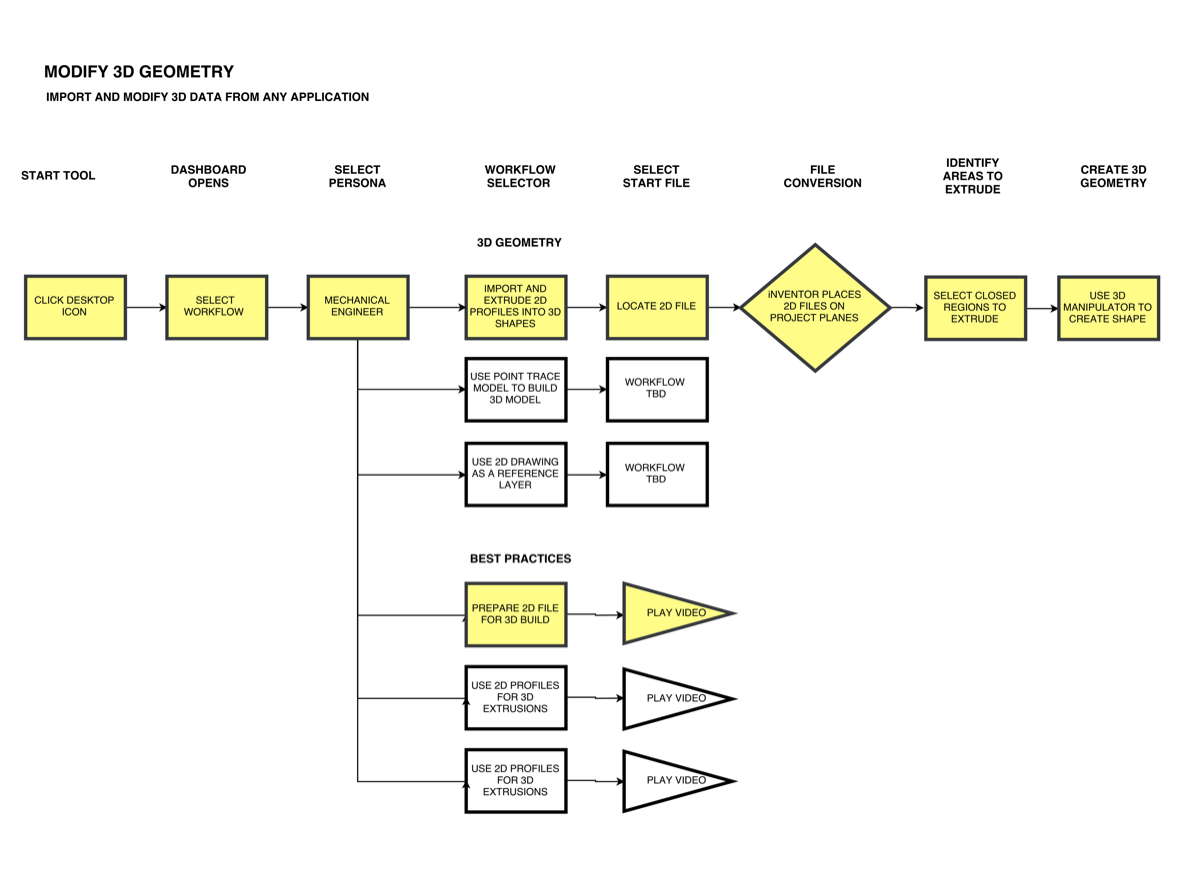
Workflow diagrams used to gain stakeholder sign off and also used as communication tools with development teams.
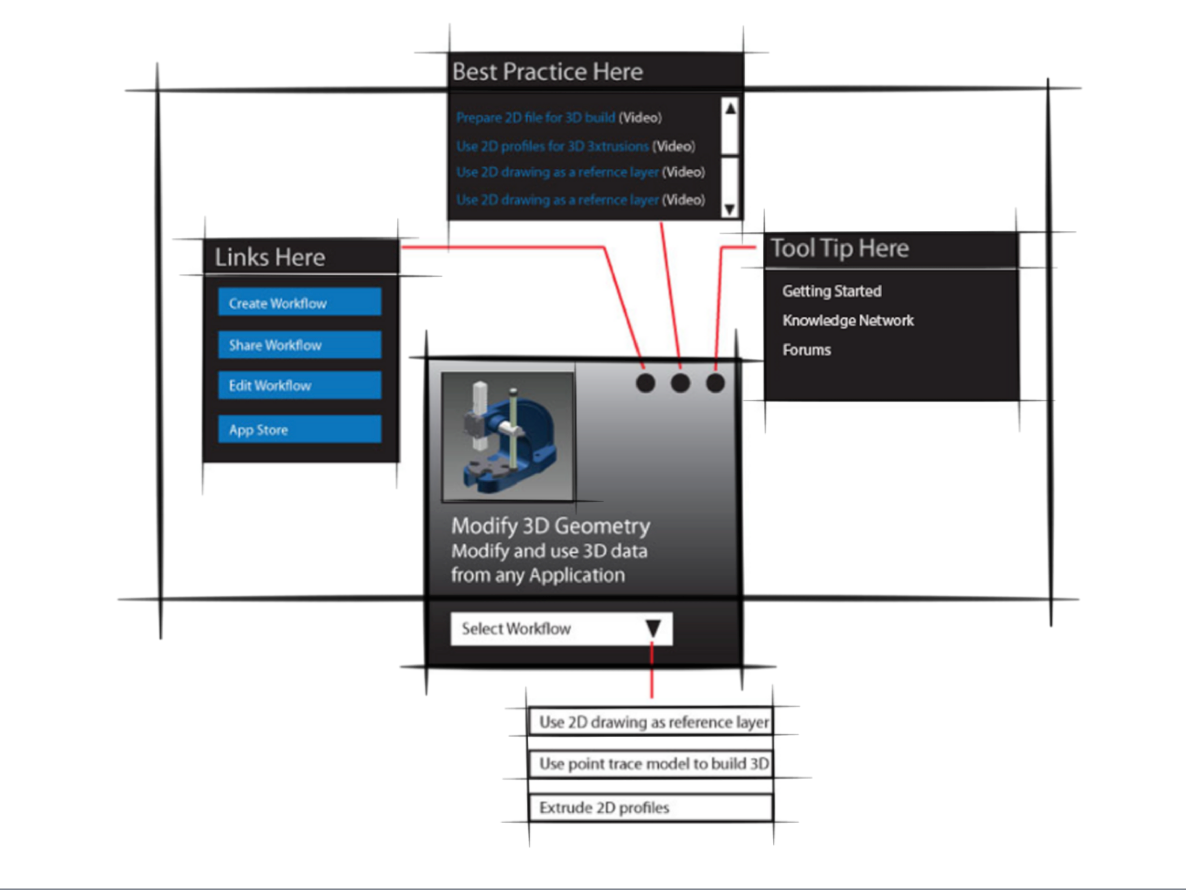
Low fidelity mockups based on early workflow diagrams. These were used to validate with the design community.
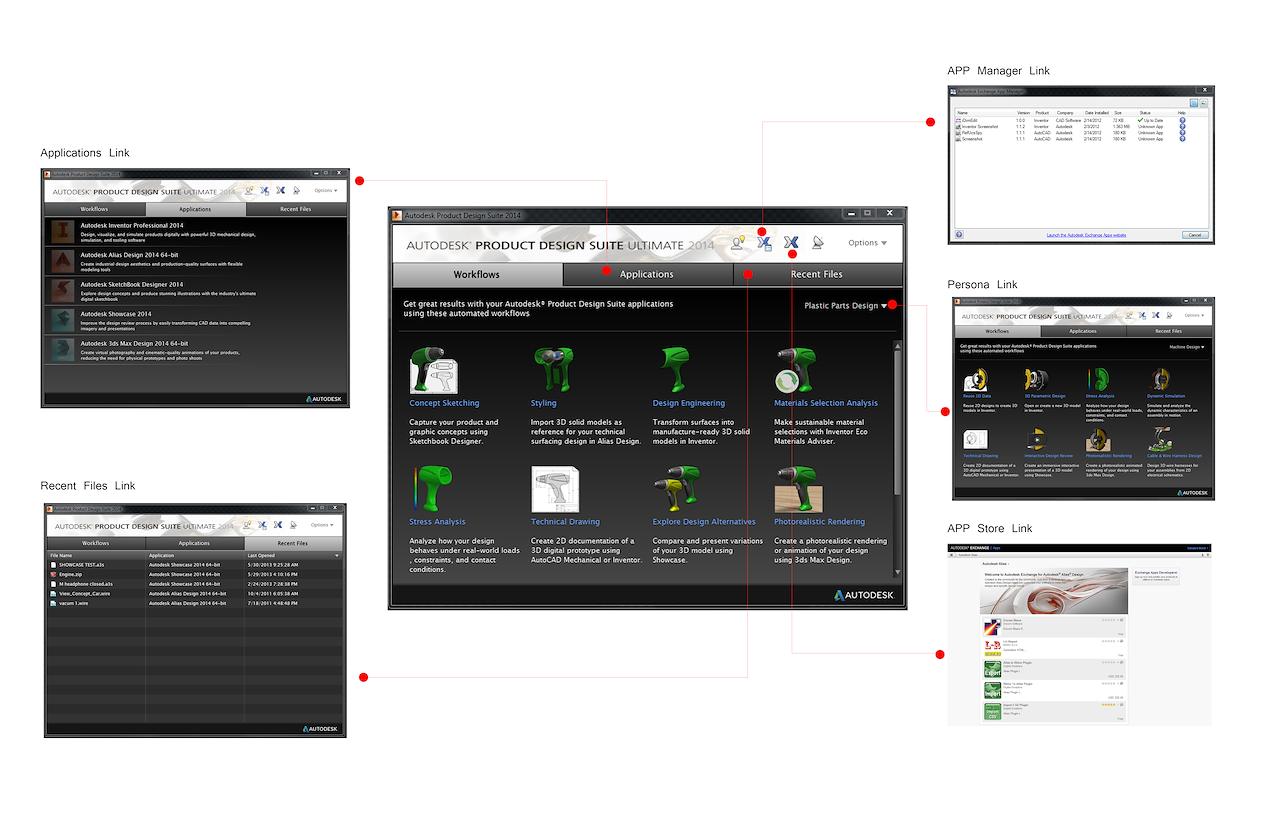
Launchpad was introduced as part of the Product Design Suite in 2011 and is still widely used today. Besides making experienced users faster by automating common workflows, it also helps the newer user by walking them through common workflows that would normally take hours to learn. To see a demo video of launchpad with sample workflows please visit the link below
For a demo reel hit play above or follow the link below
https://www.youtube.com/watch?v=aoDqnBuWMY0
Video curtesy of Steve Bedder – Autodesk